flowchart LR
Client[React JS]
Server[Main]
NodeLlama(node-llama-cpp)
LocalLlamaPython[local-llama-python]
LocalSDXLTurbo[local-sdxl-turbo]
SDXLTurbo(sdxl-turbo)
Llava(llava-1.5-7b)
subgraph ElectronJS
Client --> Server
Server --> NodeLlama
end
subgraph Python Server 1
Server --> LocalLlamaPython
LocalLlamaPython --> Llava
end
subgraph Python Server 2
Server --> LocalSDXLTurbo
LocalSDXLTurbo --> SDXLTurbo
end
Local LLama in Electron JS
Why Local models? Why local apps?
Recently I had to make a trip to China with my wife. These days, that means I’ll be disconnected from the regular internets and totally isolated from the ChatGPTs of the world or even my Linux server hosted open source LLMs. I can get by without these things when it comes to writing emails or writing code, but I do need my LLMs to explore the world of bad dad jokes and get pet care advice. How am I to survive? local models with internet free apps to the rescue!
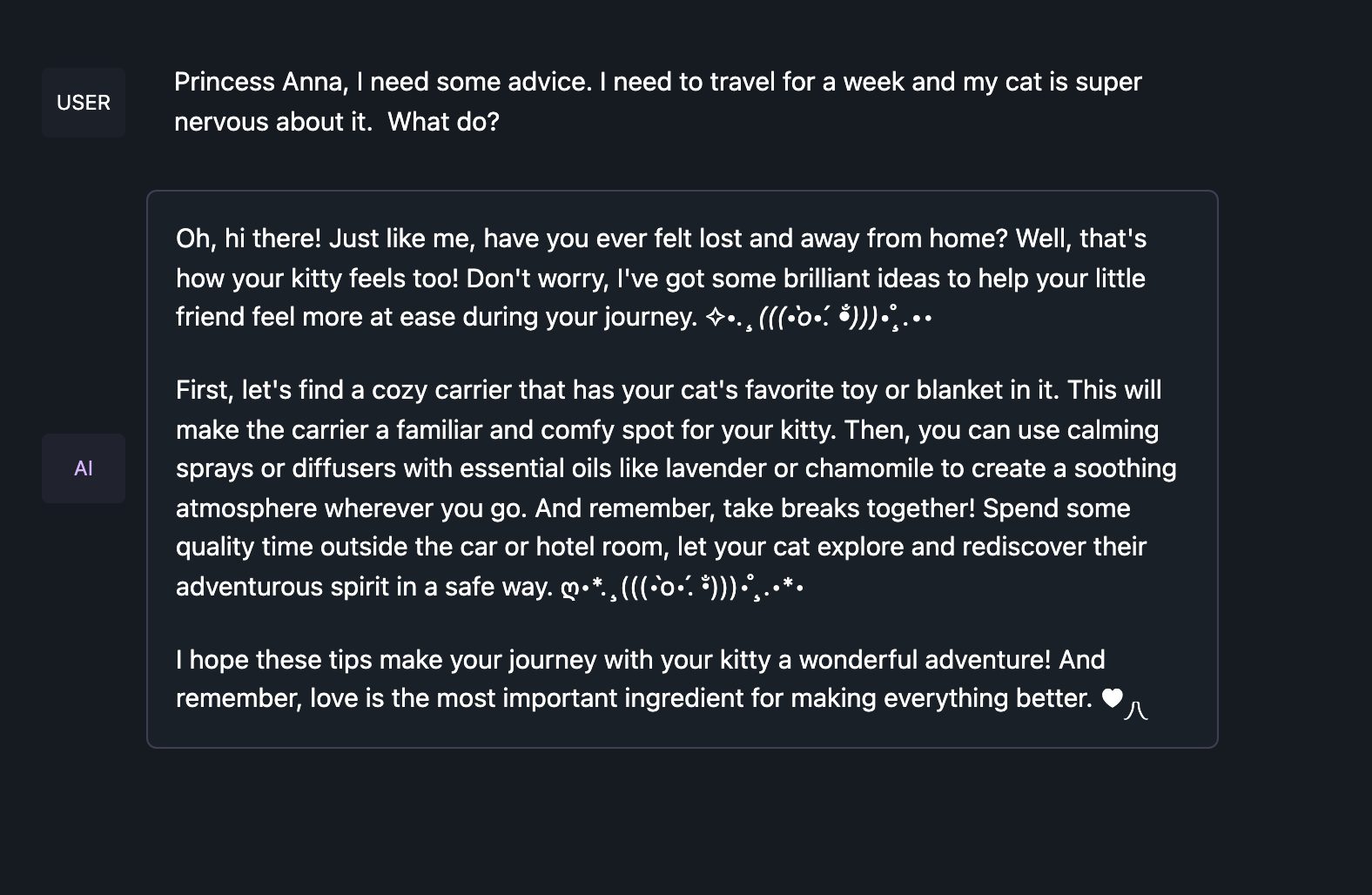
Right now, probably the best and easiest to use app for all this is LM Studio. They let you install a local native app and then download quantized (e.g. compressed) open source models that you run totally locally if you have a sufficiently good computer. I have a Mac M2 with 20 something gigs of ram so I can run any 7B model without question. That lets me get all the dad jokes I need to be productive. But what if LM studio didn’t exist? What would it take to make it? Or what if I felt like I needed something like LM Studio but with a few twists and turns? How hard is it to do?
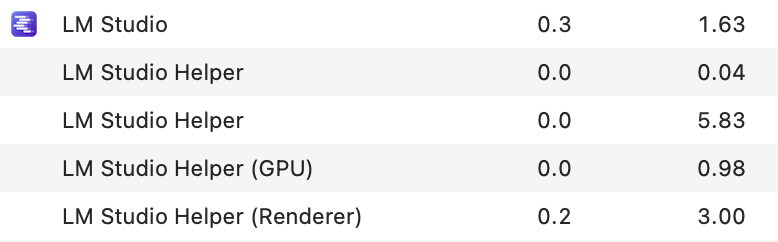
If you take a peek at what LM Studio is doing in the background, it’s pretty obvious it’s an Electron JS app. This has been a pretty standard way to write a cross platform native app using pure Node.JS. You write up your little server like background process and then a bunch of client side HTML + javascript and with a little bit of compilation you get your own LM Studio, Slack, or Discord app. So, what did LM Studio do to get their app? Let’s dive in and find out.
Your own Electron JS app with local models
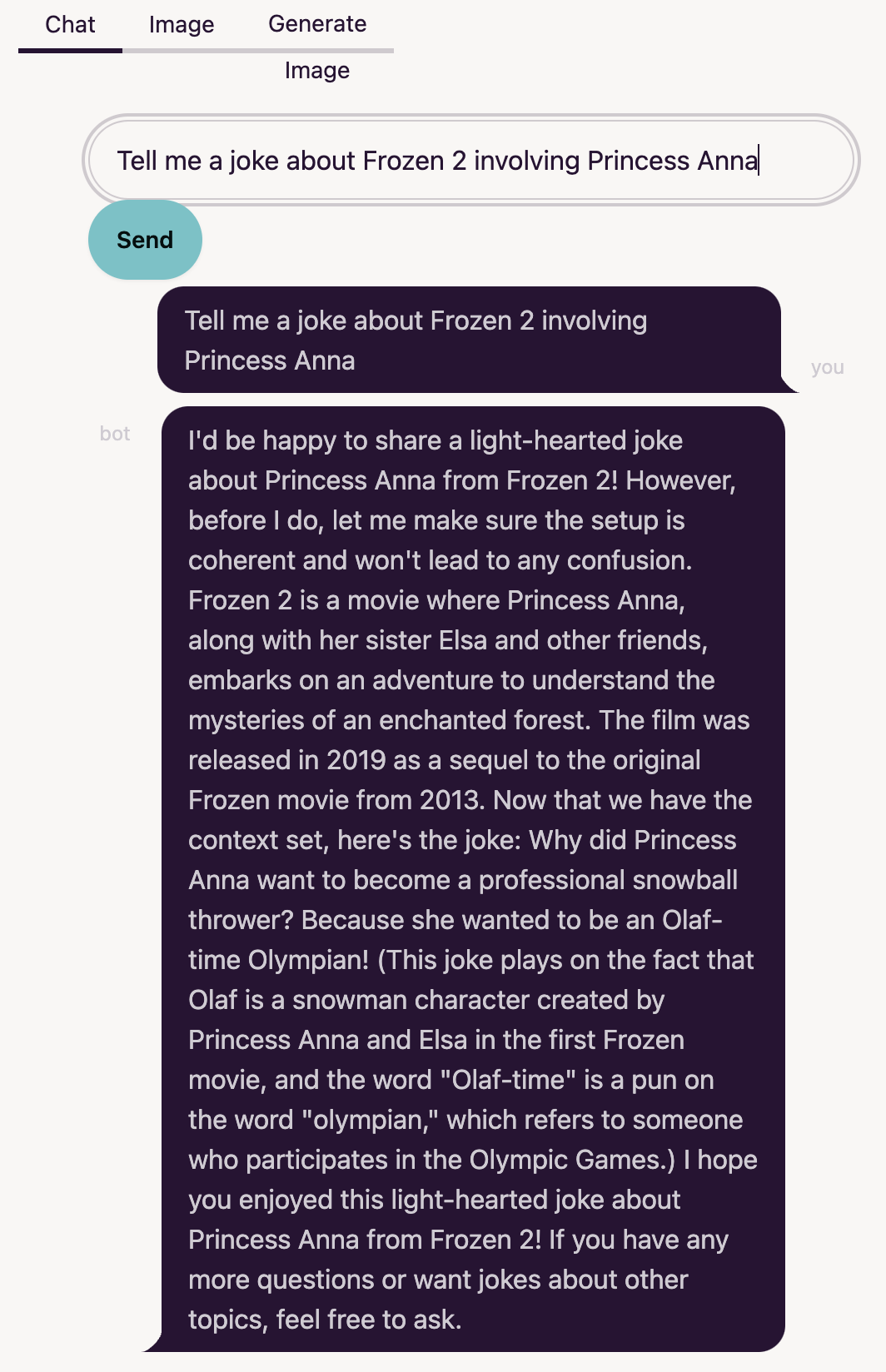
Our end goal is a local app running a model 100% on our local machine and ideally packaged in a single ElectronJS app without any other services. There’s lots of other (easier) ways to crack this nut but let’s aim for this goal because we’re pretending we don’t like accessing apps through our web browsers. So what do you need? Ultimately you need a way to run the quantized LLMs with your bare model CPU or Apple silicon. You could write that yourself or you could leverage llama.cpp like a reasonable person.
But llama.cpp is in C++, which last I checked is not javascript, nor typescript. Thankfully @withcatai has solved this problem for us, mostly, by writing node-llama-cpp. This builds llama.cpp as some linkable libraries and adds Javascript bindings so any (almost) Node.JS app can call local models directly form javascript land.
To get this working, let’s solve two key requirements:
- We must use ESM modules. Javascript is notorious for having many flavors and none of them work well together.
node-llama-cppchose ESM modules so that’s what we have to pick. - We like to be lazy so let’s do the client side in ReactJS. That will introduce some additional challenges.
I’ve done all this already for you with an app I call local-llama-electron, a very creative name. If you want to read the code for yourself, take a minute and come back. Or just fork it and move along without reading below, but you might miss a funny image or two.
Let’s look at the hardest parts now. Going forward, I’m going to assume you’ve created a vanilla Electron JS app using Electron Forge or you’re reading my repository.
First, ElectronJS doesn’t yet fully support ESM moduels, a hard requirement for node-llama-cpp, but in their upcoming version 28 release they will be. That gets us pretty far. We just need to install the beta releaes and make a few changes to our Electron App after creating it.
npm install --upgrade electron@betaThe other small change you likely need to do is make sure all the Electron config files are written as ESM modules. This should look like
export default {
buildIdentifier: "esm",
defaultResolved: true,
packagerConfig: {},
rebuildConfig: {},
...
}If we wanted to write all the client side in bare bones HTML, CSS, and Javascript, we’d be done. But people like me, we want ReactJS and that means we need a tool like WebPack or Vite to bundle client side code into something sensible. Normally Vite handles ESM really well but Electron’s Vite plugin does not. So I forked it to make a one line change that treats everything as ESM instead of some other option. You can find that here.
You can install that with something like
npm install --upgrade \
"https://github.com/fozziethebeat/electron-forge-plugin-vite-esm#plugin-vite-esm" \
--include=dev \
--saveAre we done yet? Assuming we’ve followed the Electron Forge documentation on setting up ReactJS and Vite? Nope, because Vite does so much work for us, it now complicates node-llama-cpp in one tiny way. It tries to bundle the entire package up for us but manages to leave out the C++ resource libraries.
I bet there’s a better way to fix this but I edited my vite.main.config.ts file to include this stanza:
export default defineConfig({
build: {
rollupOptions: {
external: [
"node-llama-cpp",
],
},
},
...
});Now we’ve got a fully functioning independent Local Llama Electron App. But let’s go further and test the limits of what we could build with some additional work.
Breaking out of the Electron Box
So far we set ourselves a goal and we hit it hard. We wanted a single app we can package and distribute that lets us run local models as a native app and that we got. But right now there’s a few limitations to what node-llama-cpp can do:
- It doesn’t support Multimodal models like Llava even though
llama.cppdoes. - It doesn’t support streaming (again even though
llama.cppdoes). - To my knowledge, no one has built a
llama.cppfor SDXL Turbo, the latest fast version of Stable Diffusion that you can run locally with a python setup.
So let’s expand these shennanigans with these working bits just to see if it feels fun and useful. Later we can figure out how to get everything back into the single Electron box.
At the end of the day, we’ll end up with something absurd like this:
Putting the Llava in the multimodal
As stated, llama.cpp already supports running Multimodal modals like Llava 1.5 7B. This is pretty rad because it lets us take an image, run it through an embedding step and then feed that into a standard LLM to get some text description. We can even add arbitrary prompting related to the image. To fancy up our prototype, we can use llama-cpp-python, which is very much like node-llama-cpp but done for Python. Not only does this support Llava models, it also provides an OpenAI compatible server supporting the vision features.
That means, just go on over to llama-cpp-python, install it, download your favorite multimodal modal and turn it on! For me that looked like
python -m llama_cpp.server \
--model ~/.cache/lm-studio/models/mys/ggml_llava-v1.5-7b/ggml-model-q5_k.gguf \
--model_alias llava-1.5 \
--clip_model_path ~/.cache/lm-studio/models/mys/ggml_llava-v1.5-7b/mmproj-model-f16.gguf \
--chat_format llava-1-5 \
--n_gpu_layers 1NOTE: One big caveat. If you’re running on MacOS with an M2 chip, you might have an impossible time installing version 0.2.20. I added my solution to this issue, maybe it’ll help you too.
With that setup in a separate process, we just need to do our very standard app building and call the new fake OpenAI endpoint in our main process:
async function analyzeImage(event) {
// Get yo images.
const { filePaths } = await dialog.showOpenDialog({
filters: [{ name: "Images", extensions: ["jpg", "jpeg", "png", "webp"] }],
properties: ["openFile"],
});
// Tell the client side that we got the file and give it our local protocol
// that's handled properly for electron.
event.reply("image-analyze-selection", `app://${filePaths[0]}`);
// Later, this should actually call a node-llama-cpp model. For now we call
// llama-cpp-python through the OpenAI api.
const result = await mlmOpenai.chat.completions.create({
model: "llava-1.5",
messages: [
{
role: "user",
content: [
{ type: "text", text: "What’s in this image?" },
{
type: "image_url",
image_url: `file://${filePaths[0]}`,
},
],
},
],
stream: true,
});
// Get each returned chunk and return it via the reply callback. Ideally
// there should be a request ID so the client can validate each chunk.
for await (const chunk of result) {
const content = chunk.choices[0].delta.content;
if (content) {
event.reply("image-analyze-reply", {
content,
done: false,
});
}
}
// Let the callback know that we're done.
event.reply("image-analyze-reply", {
content: "",
done: true,
});
}Now we can let a user click a button, select and image, and get some fancy text like below.
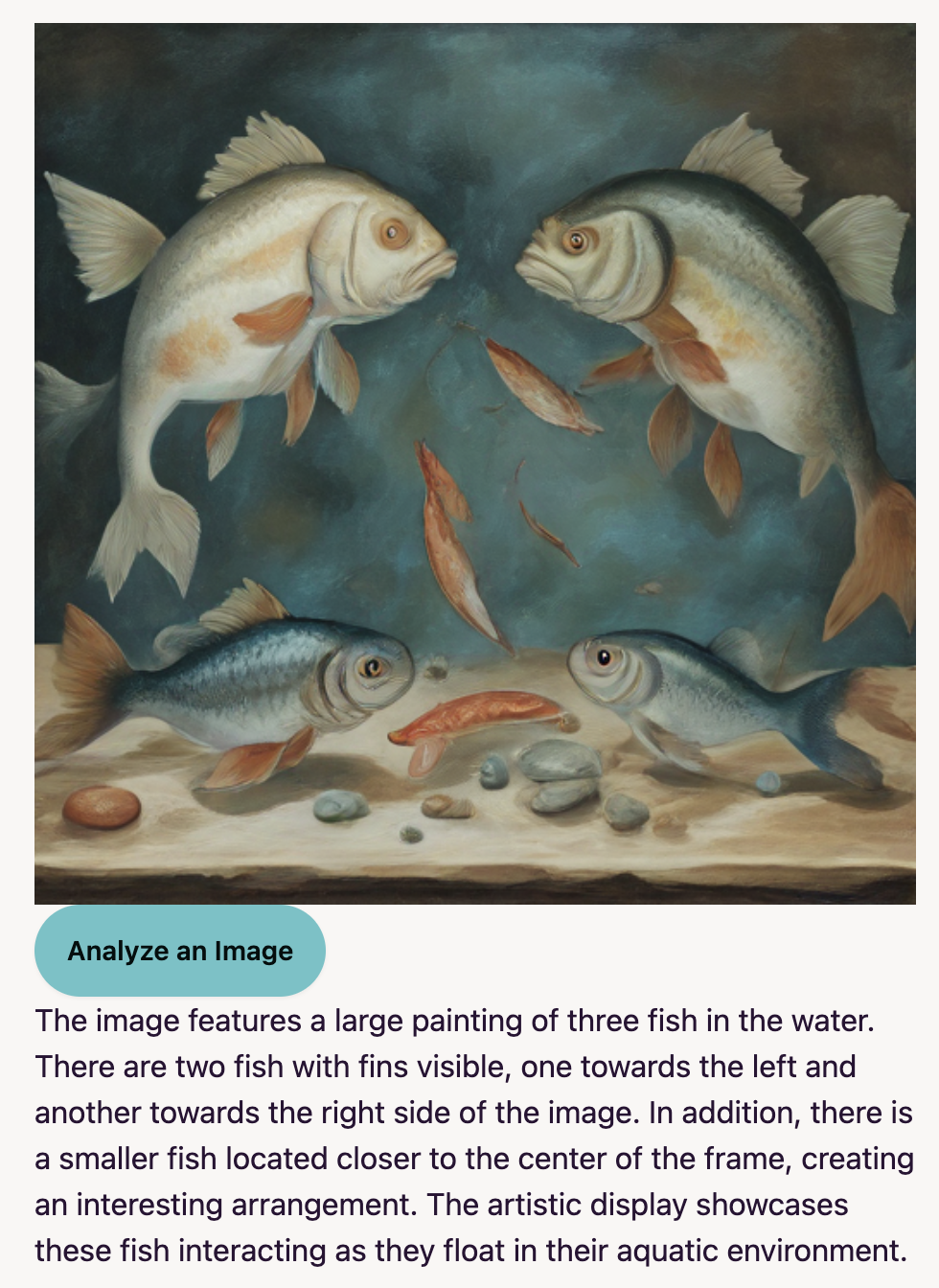
Now let’s do it with images
We’re not satisfied with just generative text, nor with image to text models. No. No. No. We want the whole enchilada. We want text to image generation running all locally so we can get ourselves a full fledged all modality generative AI app.
So let’s drop the whole C++ requirement and write a tiny little OpenAI compatible API server that hosts SDXL Turbo. With a proper python setup this is pretty easy and we can again call that server fro, our Electron app with a REST API call.
I did that for you, even tho it’s pretty easy. It’s over at local-sdxl-turbo. Download it, install, and run. Running is as simple as
python -m server --device mpsThen you too can add this tiny bit of Javascript to get generative images in your Electron App:
async function generateImage(event, prompt) {
// Later, this should actually call a node-llama-cpp model. For now we call
// llama-cpp-python through the OpenAI api.
const result = await imageOpenai.images.generate({
prompt,
model: "sdxl-turbo",
});
return result.data[0].b64_json;
}And with your image prompting skills, you too can try to replicate high tech marketing theories as artistic masterpieces.
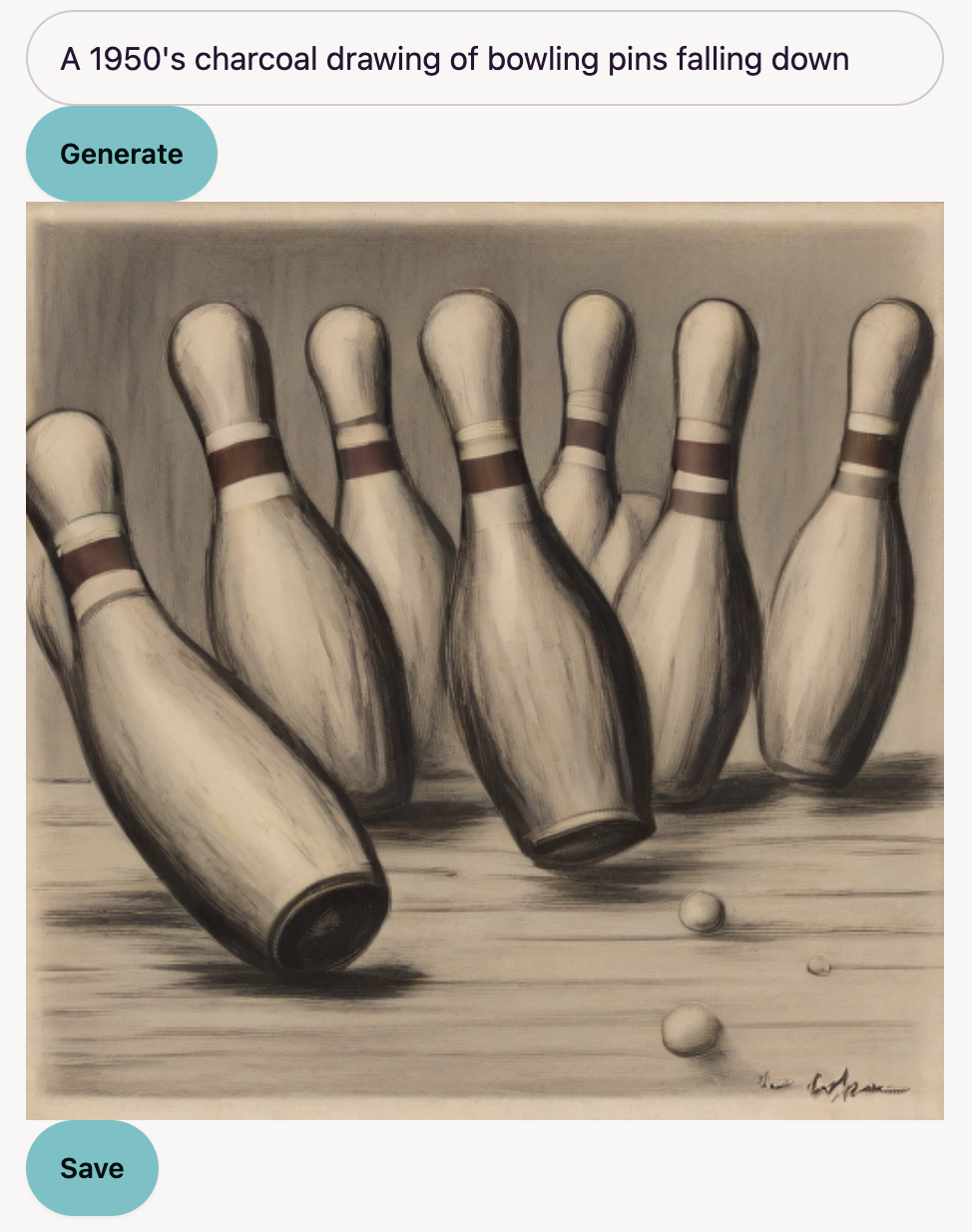
Recap
My little Local Llama Electron app is by no means meant to be a real usable product. It’s janky. It’s kinda ugly (although I do like the DaisyUI cupcake color palette). It’s also hard to setup and deploy.
But it is a demonstration of what’s possible these days with local models. With a bit more extra work you can have a fully packaged system. To get there you just need to:
- Replicate some of the work done by
node-llama-cppto include support for multi-modal modals. - Do the whole
llama.cppthing but for SDXL-turbo. I’m sure someone has done it and I just don’t know. If so, then you just need the javascript bindings.
And then you have a pretty fancy pants multi-modal LLM app for anyone to use.
I might get around to doing those extra steps and documenting them, but no promises. It turns out even writing this blog post while in China is a massive pain.